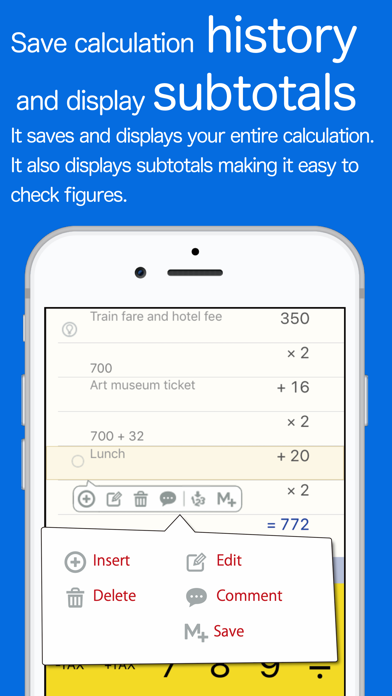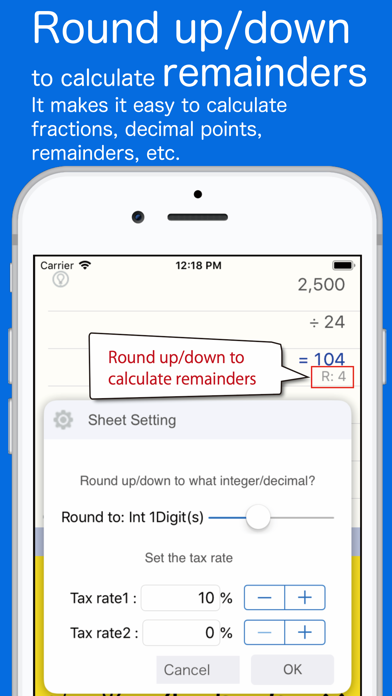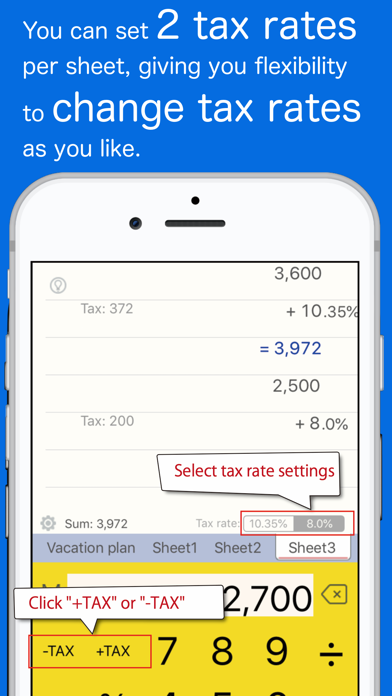Calc+α app for iPhone and iPad
Developer: Ariane Inc.
First release : 19 Aug 2019
App size: 19.15 Mb
"Functionality of a laptop on your handheld device"
Calc+α displays subtotals for easy verification.
Easily see all entry history. No need to take painstaking notes!
All calculations and results are saved in sheet.
Separate sheets and calculations by situation, such as planning travel, shopping lists, monthly budget, etc.
Create and copy as many sheets as you want.
Change the tax rate and decimal-rounding settings in each sheet.
Even if you make a typo, you can easily find mistakes in past calculations and make edits. Calc+α will recalculate for you.
No need to clear your entire entry and start all over again.
You can fix calculations however you like because it allows you to not only edit the numbers, but also add/delete rows on sheets like spreadsheet software on your computer.
"Calculating Taxes"
Calc+α calculates prices and can include/exclude tax rates with a single click of a button
You can set 2 tax rates per sheet, giving you flexibility to change tax rates between countries, states, etc.
For example, lets say you are car shopping and are deciding whether to purchase a car in your state or the next state over. In Calc+α, you would:
Step1: Select tax rate settings on your sheet.
Step2: Click "+TAX" (or "-TAX" if you dont want to include taxes at all)
Once you set tax rates (2 rates per sheet), it allows you to compare the scenarios with ease!
"Calc+α takes care of the details"
Calc+α makes it easy to calculate all of the tricky stuff... fractions, decimal points, remainders, etc.
For instance, you need to ship 2,500 cell phones. 24 cell phones fit in a box. How many boxes do you need?
2,500÷24=104.1666666
With Calc+α, you know that you will need 104 boxes, but that you will have 4 cell phones left over. Maybe you can find a smaller box for those remaining 4.
Calc+α allows you to round up/down as you like and to easily calulate remainders.
If you would like to calculate "78,500÷11", the answer would be:
7,136.36 with a remainder of 0.04 with the setting "round to decimal 2 digits"
7,136 with a remainder of 4 with the setting "round to integer 1 digit"
7,100 with a remainder of 400 with the setting "Round to integer 3 digits"